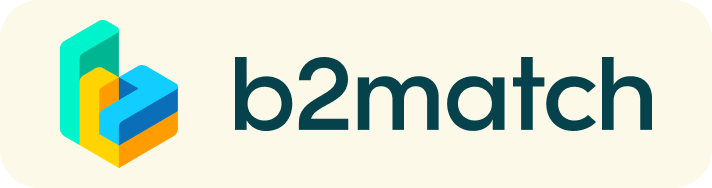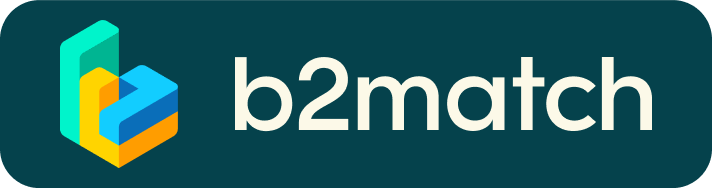How it works
Registration - please see attached document for detailed instructions
Only one e-mail address per participant can be registered in the system.
You are invited to plan your attendance by selecting the sessions you are interested in from the agenda. The agenda is designed as a menu where you can choose those sessions you are most interested in attending and design your own programme. Please note that due to limited spaces we cannot guarantee that you will be confirmed for all sessions you select to attend.
Confirmation of which sessions you have been accepted for will follow at a later date.
1) Registration
- Register via the "Register now" button
- In case you want to request and manage 1:1 meetings on-site read more below.
2) Publish your profile to showcase your interests
Create a clear and concise profile to raise your visibility to help you meet interesting colleagues on this platform.
Your profile should describe who you are, what you are interested in and who you would like to meet.
A good profile will help you meet the right people. Your profile will be visible before, during and after the event.
3) Browse profiles of attendees
Go to the participants list to find out who you might find interesting to meet up with.
4) Send & receive meeting requests
Be proactive not reactive. Browse published participants’ profiles and send meeting requests to those you want to meet at the event. Adding a meaningful remark as to why you are interested in a meeting will increase the chance that your request will be accepted. Usually, accepted meeting requests will be scheduled automatically. Thus, you have immediate access to the time and date of a meeting.
Booking rules?
- Everybody can send meeting requests to everyone
- Incoming meeting requests have to be accepted to be scheduled
5) Show others your availability
Go to the Meetings page on B2Match and click on ‘signup for 1X1 networking’ and choose the time slots you will be available for meetings.
6) Matchmaking Event
Access your meetings in My Agenda, where you have your complete schedule for the event and the list of your meetings. Check your camera and microphone are working well and don't be late!
How to initiate a Virtual Meeting?
- Identify promising participants on the Participants list or the Marketplace page on the event's website. Once you found a suitable meeting partner, click on the participant's card in order to access their profile
- Use the Messages functionality to chat about common interests and availability.
- Click on the participant's preview if the participant is marked as Available
- Click Request Meeting, under the participant's photo, to request a meeting
- Check My agenda and Meetings for your schedule and your list of confirmed meetings.
- At the time of the meeting, go to the Meetings page and click on Start Meeting
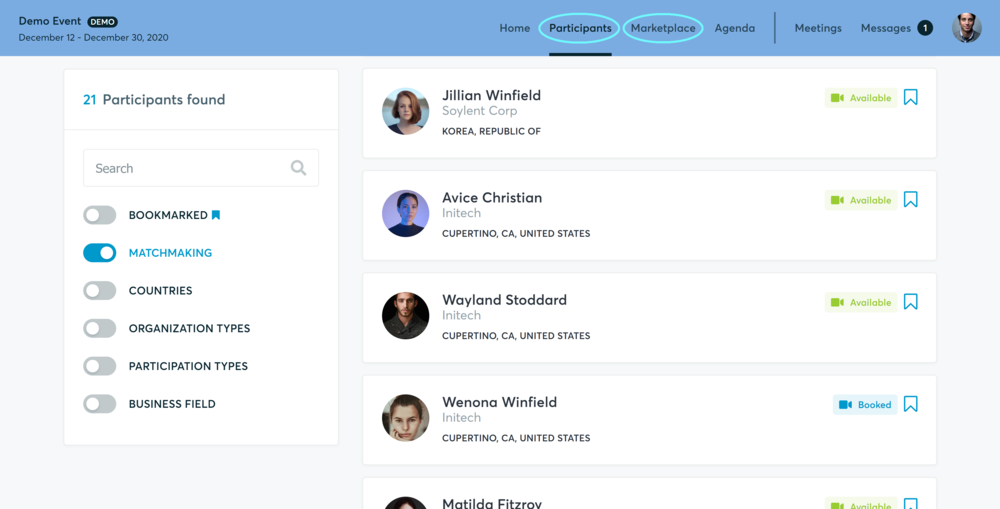
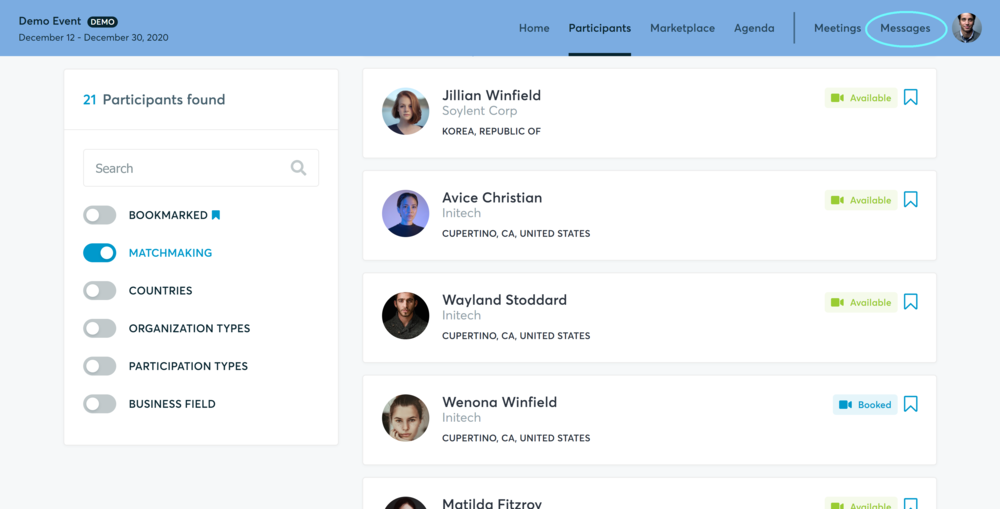
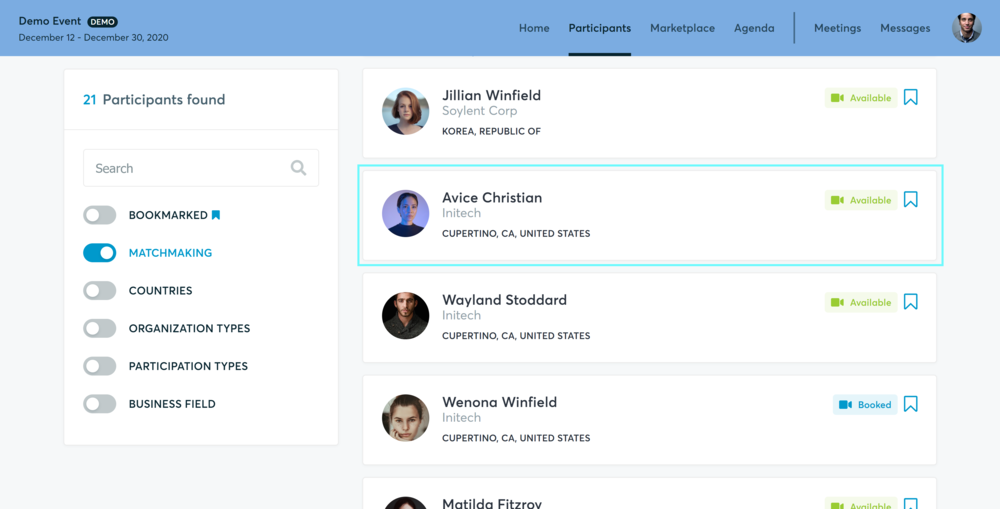
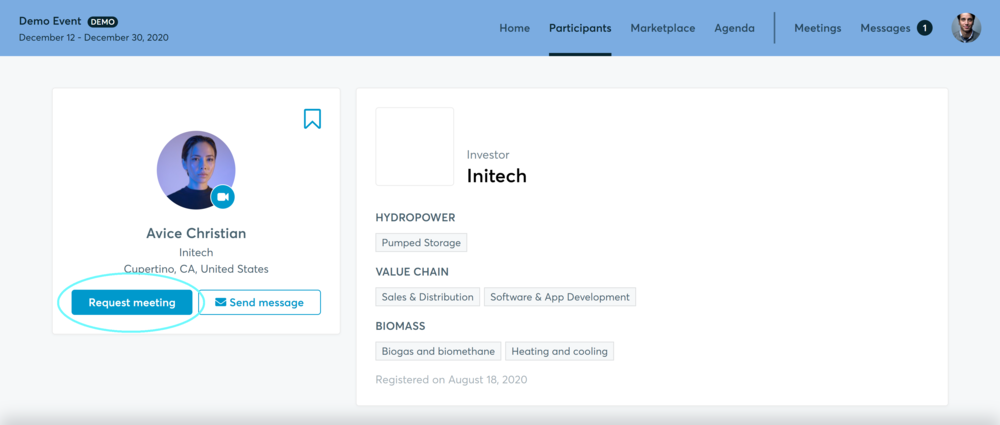
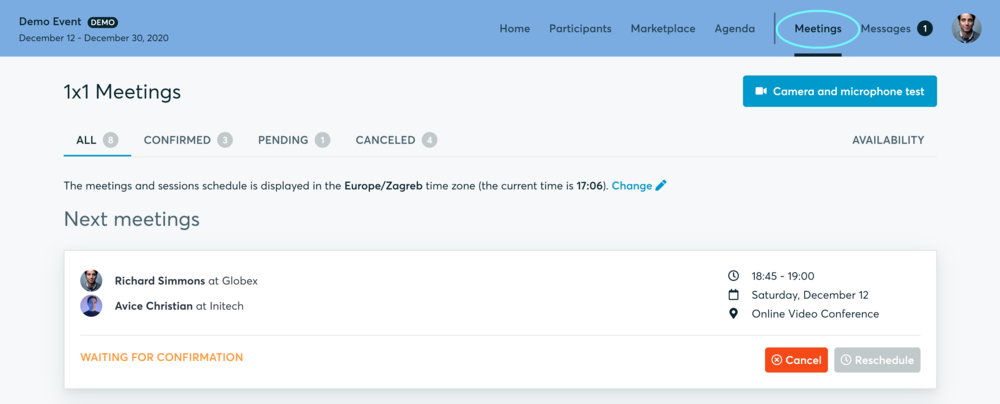
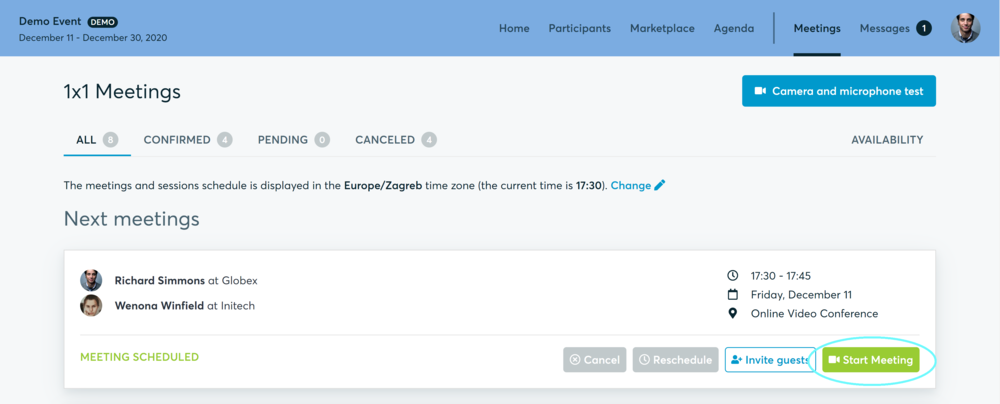
- You can invite guests through the Invite guests button, or share your screen through the screen sharing button
- A virtual meeting can be started at any given time before its ending time and it won't stop automatically, one of the participants has to end it
- The remaining time will be displayed on the top left corner
- The next meeting card will be displayed with one minute before the next meeting
- Clicking on Start Next Meeting will end the current meeting and will start the next one
Technical requirements for Virtual meetings
- Use a desktop computer or laptop where both Webcam and Microphone is installed.
* Check your audio quality, using headphones is highly advised
* Use a good webcam to improve the image quality
- Video call meetings can NOT be managed via the b2match Mobile App.
- Check your time-zone - Log-in and select "Edit my profile" to check your current time zone selection. If this is not the time zone you are located during the meetings please change accordingly.
- Use Mozilla Firefox, Google Chrome or Opera browser preferably
Internet Edge Browser only works for Version IDs 80+ (Chromium edition)
To make sure that everything is set correctly, please go to your "Meetings" and click on the green camera button "Meeting starts in ..." - this will open the video call feature of your browser.
You should be able to see yourself!
Virtual matchmaking events - How do they work?
A matchmaking event is a quick and easy way to meet other participants face 2 face at Rural Vison week – have you thought of this as a way of finding cooperation partners? These short 20 minutes sessions run fast, but it is enough to build first connections or catch up on existing ones!
NB: To gather a broad and diverse range of inputs to the Long-Term Vision for Rural Areas we are aiming to ensure a balance in participation between countries, organisations and stakeholders and therefore can guarantee that you will be accepted to attend all the sessions you register for.

Happy matchmaking!